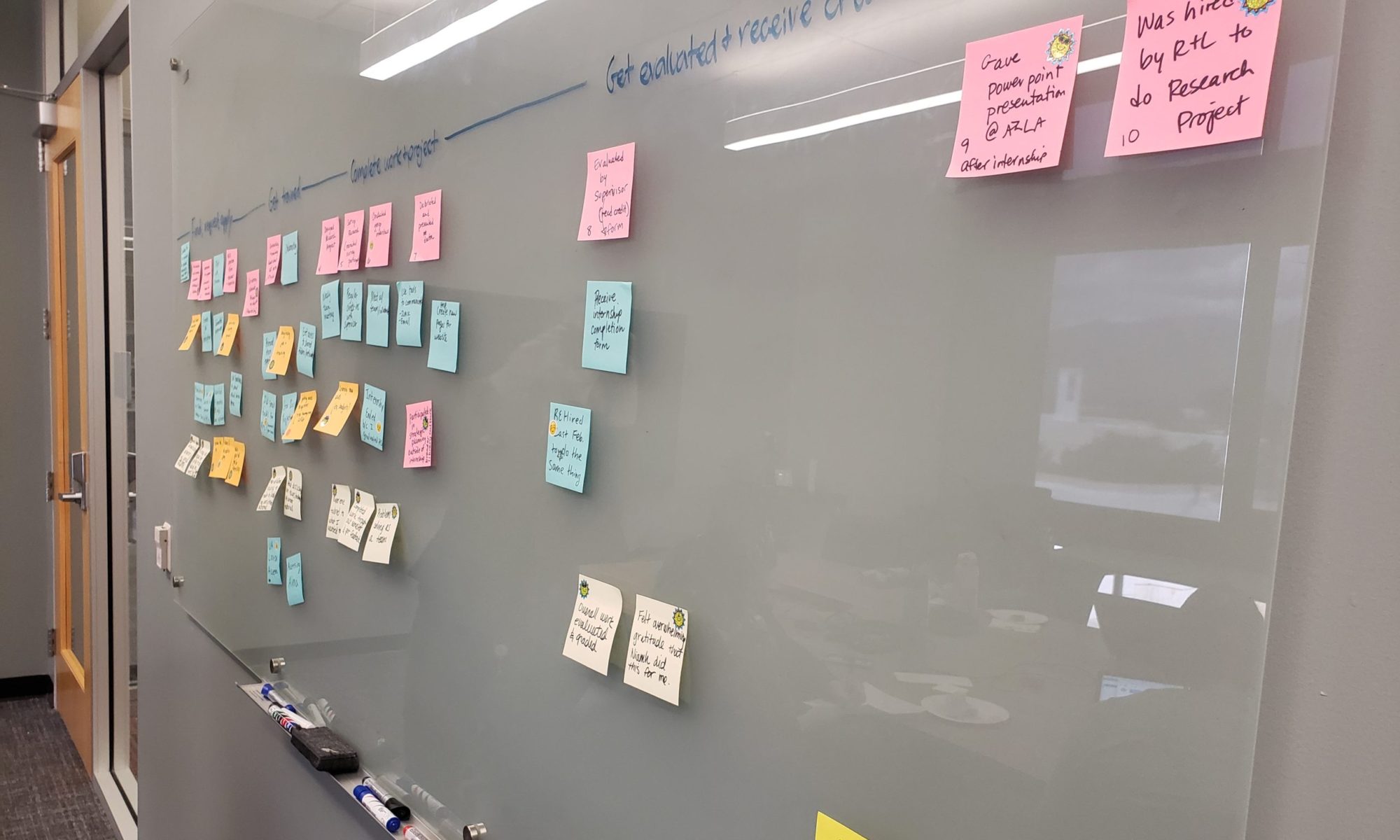On my team, we’re just past the two-year mark of a fully remote work environment (with a few rare exceptions). I sometimes long for the days of sketching on a massive whiteboard, bringing pads of sticky notes and boxes of sharpies to almost every meeting.

I’m not a fan of talking-only meetings, which is what we expect from most of our Zoom meetings. Too often, one or two people dominate the discussion and others don’t contribute, often because they aren’t encouraged or given the opportunity. And when you have sometimes 6 or 7 hours of Zoom meetings in a day, it can be especially rough.
I would much rather be doing things in our meetings: visualizing concepts, generating ideas, solving problems, creating something new. We used to do this with whiteboards and sticky notes in our physical meeting rooms. Fortunately, we have tools that can mimic the experience. So I thought I’d share some examples.
Retrospectives
We love our retros, and sticky notes are a must to allow people to generate all their thoughts on what we’ve learned for the future. When we did our first Tiny Café since the pandemic began, we did a retro to discuss how everything went. On top of using sticky notes to share comments, we used stamps to up-vote things we agreed with.

At the end of last spring semester, we did a broader team retrospective using the 4 L’s: what we liked, learned, lacked, and longed for.

At the closeout of the recent Advancing Research, my attendee cohort did a version of a retro by using Miro to share what stood out to us, what we wanted to do next, and how we might stay connected with one another.

Debriefs
Soon after a research session (e.g., user interview, usability test), it’s helpful to debrief on what stood out and begin to identify any patterns. More in-depth debriefs after a lengthier studies are also important as you start to dive in to the analysis. This is usually a wall of sticky notes in a physical space, but virtual can work just as well.

Emotions check-in
How we feel matters and impacts how we approach our work, and I’ve found great value in practicing awareness and naming emotions out loud. In a recent meeting where we were tackling a thorny issue around organizational structure, we started by asking how everyone was feeling. Using a Figjam board with some pre-populated descriptors on sticky notes (as well as the option to write something new), people named their emotions with stamps.

I helped lead a similar activity at the end of the Advancing Research conference to see how people in my cohort were feeling after three days of conferencing.

Team planning
We do kickoffs at the beginning of each semester, and use remote collaboration tools extensively. At our most recent one, we found Figjam helpful for identifying skills areas to build. Since we all had Figjam accounts, we were able to place our avatars on sticky notes.

Team thank-yous and celebrations
Virtual parties can sometime be awkward and sometimes a bore. Inviting colleagues to share their kudos and thanks can be a great way to foster appreciation and recognition.

Idea or artifact reactions
When we were embarking on a website redesign project last year, we put a screenshot of the existing homepage up in Miro, then asked people to add their comments and observations using sticky notes and reactions.

Notetaking
Less about collaboration, but I’ve been playing around with using these tools for visual notetaking. Sometimes I’ll use physical sticky notes for capturing takeaways when attending a conference. Virtual tools have some benefits and more flexibility to add screenshots, connect ideas, and re-group things as you go.

Getting creative
These are just a few examples of some of the ways I’ve used virtual sticky notes to facilitate engagement, participation, and richer employee experiences.
Are you working remotely? What are some other examples of ways to leverage the power of the virtual sticky note? Share in the comments!