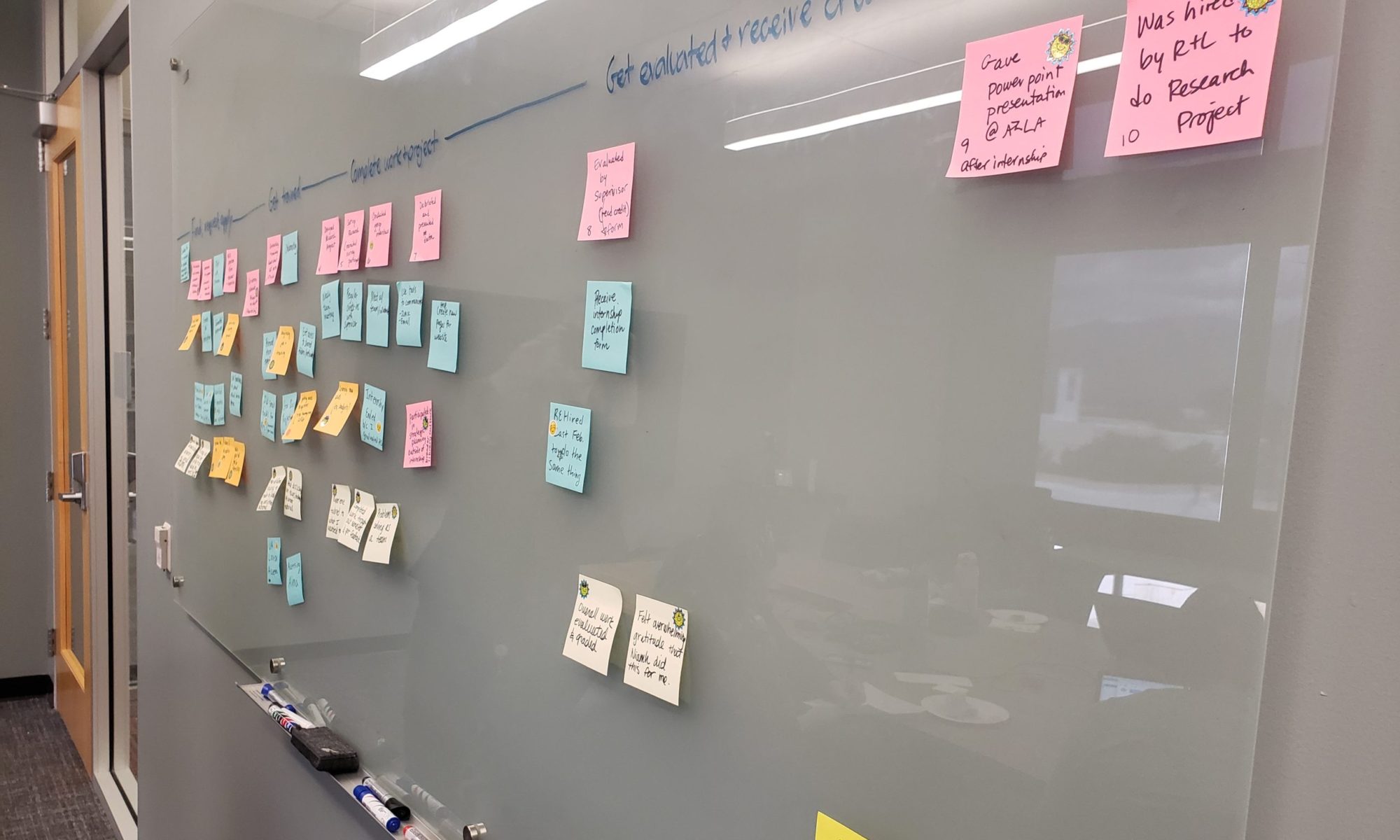Over the past several months, our UX team has been preparing for updates to our primary, global drop-down menus on the library’s main website. We started this project in anticipation of significant building renovations and the launch of associated new services to happen in 2020 (see CATalyst Studios). We realized that our existing menu structure didn’t allow for this evolution in our services.
We still have some work to do to before launching our new menus, but in October, I presented with two colleagues, America Curl and Lara Miller, on our progress to date. This was part of the University of Arizona’s IT Summit.
In this talk, we covered our user-centered and content-focused process, with our main techniques being card sorting and tree testing. We’ve also done some prototype testing and first-click testing. Hope you enjoy!