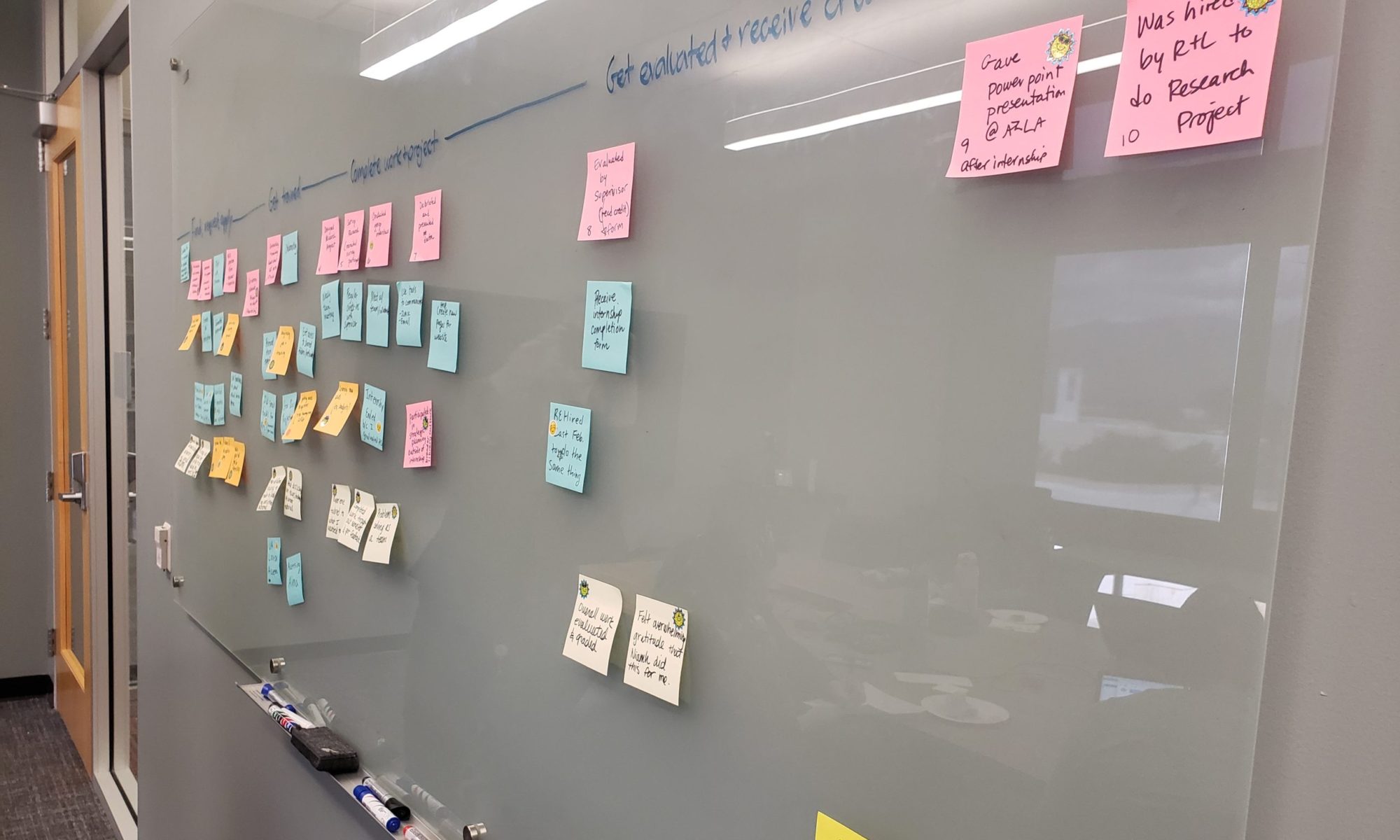In 2020, our UX team worked with HR to come up with guidelines for more inclusive interviews. I’ve shared what we learned, along with a few additions since, in the uxEd Medium publication: Designing More Inclusive Job Interviews in Academia: 18 Practical Tips for Improvement.

Here’s the tl;dr list:
- Make the invitation accessible
- Be thoughtful in your words
- Don’t ask candidates to pay
- Mention accommodations up front
- Learn how to address them
- Make it clear what to expect
- Don’t exhaust them
- Provide breathing room
- Ensure accessible spaces and travel options
- Focus on evaluating skills
- Be thoughtful in your questions
- Avoid large group interviews
- Help them prepare
- Introduce them to the space and people
- Make them comfortable
- Be helpful
- Be comfortable with pauses
- Make next steps clear