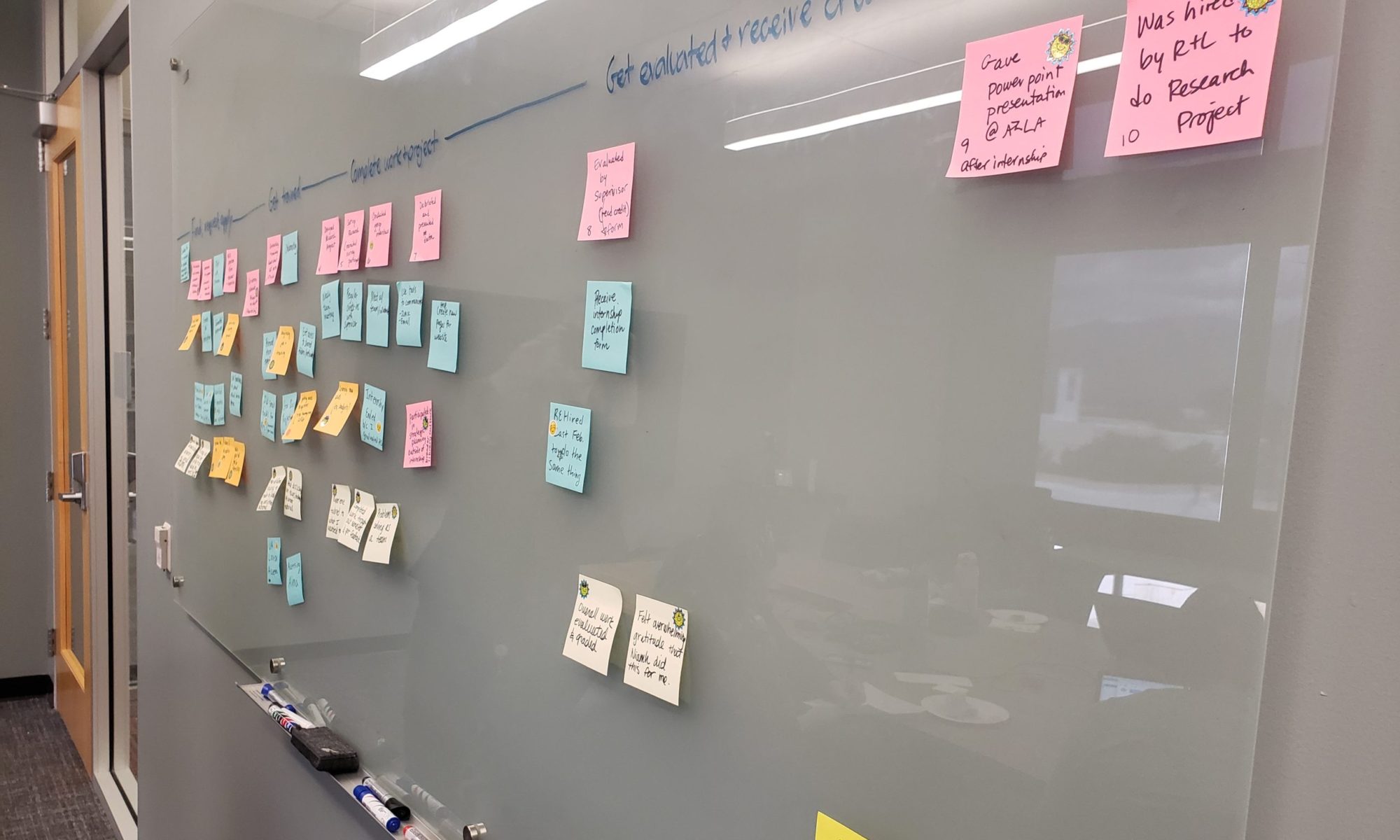I had the privilege of delivering the keynote presentation at this year’s Michigan Academic Library Association (MiALA) Annual Conference. I had been preparing this talk for a few months. I knew I would talk about library value (the theme for the conference) and how user experience practices could help libraries build upon and expand their impact.
I thought I’d share a couple images from my process in putting this together. I began by generating ideas around value we provide to different target audiences: learners, instructors, researchers, community, and campus.

I started working through my slidedeck, then paused to outline what I was trying to do. This was helpful in organizing my ideas and noticing gaps.

Here’s my final slidedeck.
Some of my key messages:
- The mission of academic libraries is tremendous, so we are challenged to focus on what matters most.
- We should focus where our organizational goals and our user needs overlap.
- We can use design thinking as a guiding framework: understand, create, validate.
- We can better understand our users and make user-centered decisions if continually build our capacity for cognitive empathy.
- While building understanding, we should practice cultural humility and realize we will never be experts of another’s experience, only our own.
- There are many emerging ways to advance student success by supporting inquiry and learning in a rapidly changing world. We can focus in on some of the things that matter most to students, such as:
- belonging
- health
- financial stability
- job preparation
- There are also ways to excel researcher productivity by supporting creative endeavour, scholarly communication, and the global academic community. We can focus on what matters most to scholars, such as:
- expertise
- research data
- publishing
- For members of our community, we can support social, cultural, and economic impact. We can focus on things like:
- lifelong learning
- preparing youth
- local economy
- local partnerships
Overall, I really enjoyed this project and hope people enjoyed the talk.
If I were to do it again, I would find a way to incorporate empathy and understanding towards ourselves, both personally and as organizations. It can be overwhelming to think of all the possibilities of what academic libraries could be doing, and we need to be mindful of our own barriers and challenges as well as those of our end users.
Also, MiALA was a blast. Great conference. I learned a lot.